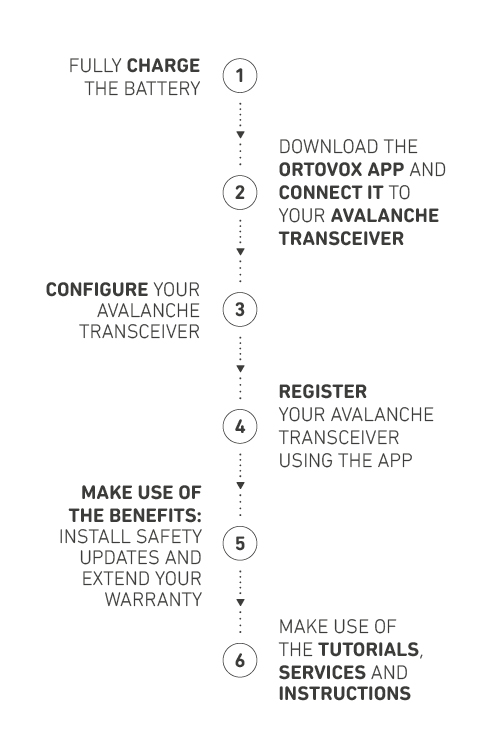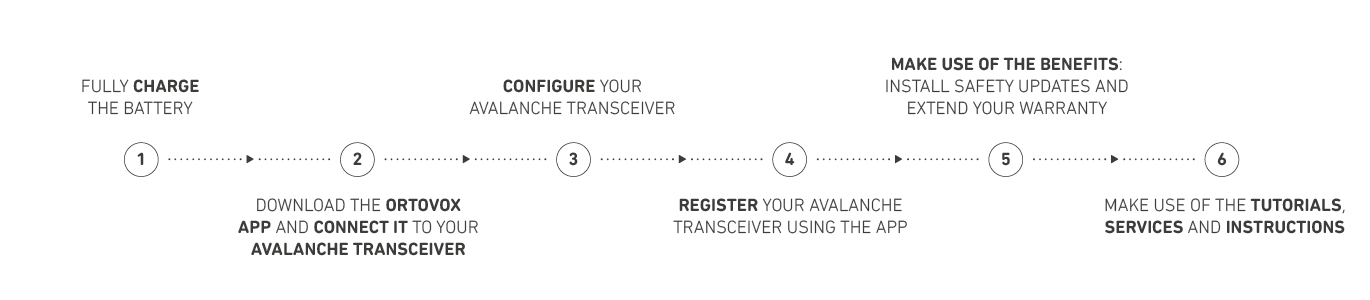DIRACT AND DIRACT VOICE
GETTING STARTED WITH YOUR NEW AVALANCHE TRANSCEIVER
READY TO GO
THE QUICK-START CHECKLIST FOR YOUR DIRACT DEVICE
It only takes a few steps to get your new DIRACT or DIRACT VOICE ready for use on unsecured terrain. On this page, we’ll explain how to quickly familiarize yourself with your new avalanche transceiver, make personalized settings and much more!